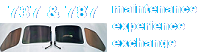ATA: 23-51
Fleet Type: 700
Applicable Reference:
SDS 23-51-00 AMM 23-50-00
Discrepancy:
Loud Static present on Flight deck crew headsets and speakers # 1 & 2 VHF comm not useable
Possible Fix:
Replace Flight interphone jack or repair wiring at External Power panel
Tip:
If static can be duplicated on the ground, place Audio Select panel Alt/Norm switch to the Alt position. If the static goes away, the problem should be found in the Audio Integration System.
You can also go to the front of the VHF comm transceiver, this bypasses the Audio Integration system and uses only the transceiver and the coax and antenna.
If the static can not be duplicated on the ground, remove the external power panel flight interphone jack and shake the wiring while monitoring flight deck audio for static.
Reason/Explanation:
Either a loss of power to the Audio select panel or the placement of the switch in the Alternate mode connects the pilots audio inputs directly to his onside radio. This emergency mode allows the crew to safely maintain communications through the duration of the flight. When you select ALT, the flight interphone system operates in the emergency mode. The only ACP controls that operate are the BOOMMASK switch and the R/T position of the PTT switch. The hand-mic does not operate.
When you select ALT on the captain or observer ACP, you hear receiver audio from the VHF-1 transceiver at the headphone and headset jacks. When you key the MIC, the audio and PTT signals go to the VHF-1 transceiver.
When you select ALT on the first officer ACP, you hear receiver audio from the VHF-2 transceiver at the headphone and headset jacks. When you key the MIC, the audio and PTT signals go to the VHF-2 transceiver.
Thanks to Tom S. for his input !

> FOR INFORMATION ONLY. UNCONTROLLED DATA !.